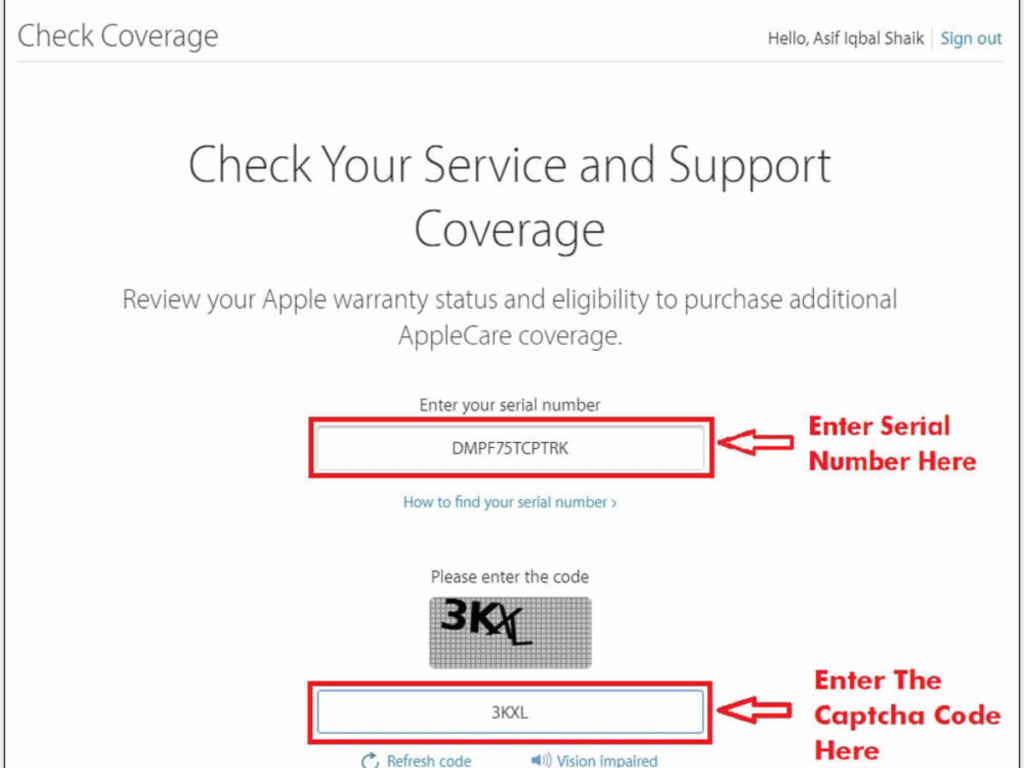“Before You Submit Your Laptop to a Service Centre: 10 Essential Steps to Protect Your Data & Device”
Introduction
When you hand over your laptop to a service centre, you’re entrusting not just hardware but your personal data, work files and perhaps irreplaceable memories. Whether it’s a minor repair or a major service, preparing your device properly is vital. Follow these steps to ensure your data stays safe, your hardware is documented—and you retain full control through the process.
1. Take a Full Backup of Your Data
Before handing your device in, ensure you back up everything—documents, photos, videos, software licences, browser bookmarks. Use both an external drive and a cloud service for redundancy. This alone can prevent major headaches if something goes wrong.

2. Log Out and Remove Sensitive Data
Sign out of all accounts (email, banking, social media). Remove payment info, temporary files, and optionally encrypt your drive (BitLocker/FileVault). Create a guest profile if possible. This step protects you in case of unauthorised access.
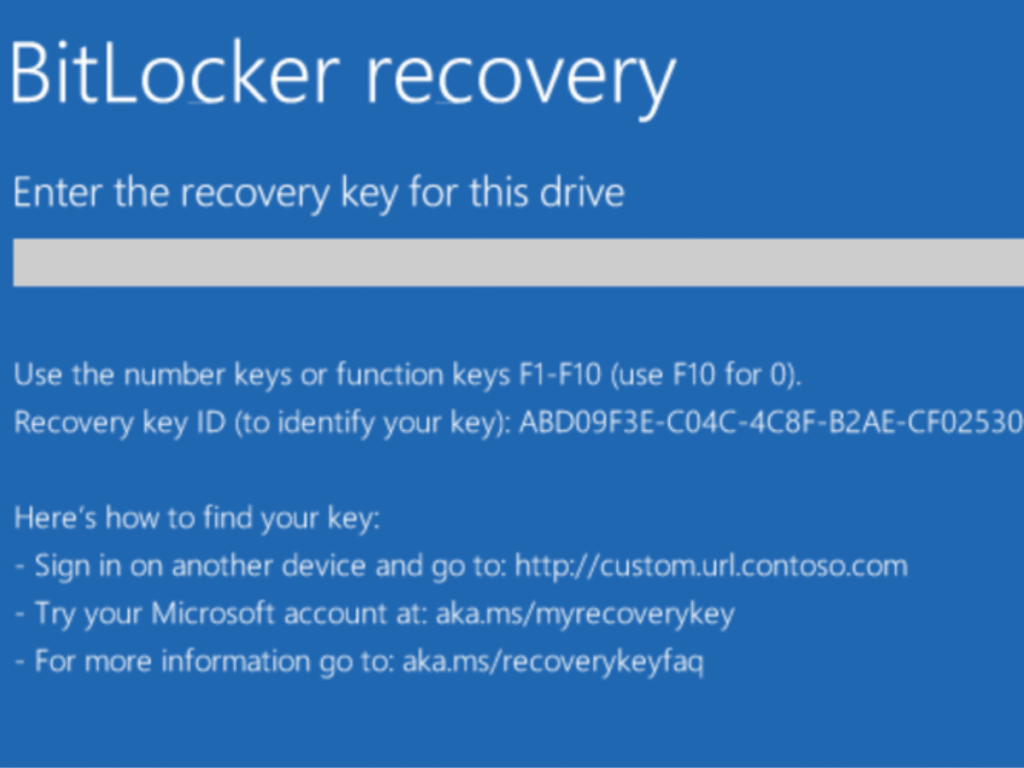
3. Capture 360° Photos & Videos of the Laptop
Take detailed pictures/videos of your laptop from all sides: top, bottom, left, right, ports, hinge area, any existing scratches or dents. This documentation acts as proof of condition and helps resolve disputes later.

4. Record Serial Numbers, Model Details & Component Specs
Note down the serial number of your laptop (often on the underside or in “About this Mac”), battery number, SSD/RAM specs etc. Capture screenshots of system info or take photos of stickers. This ensures you know exactly what you handed over.
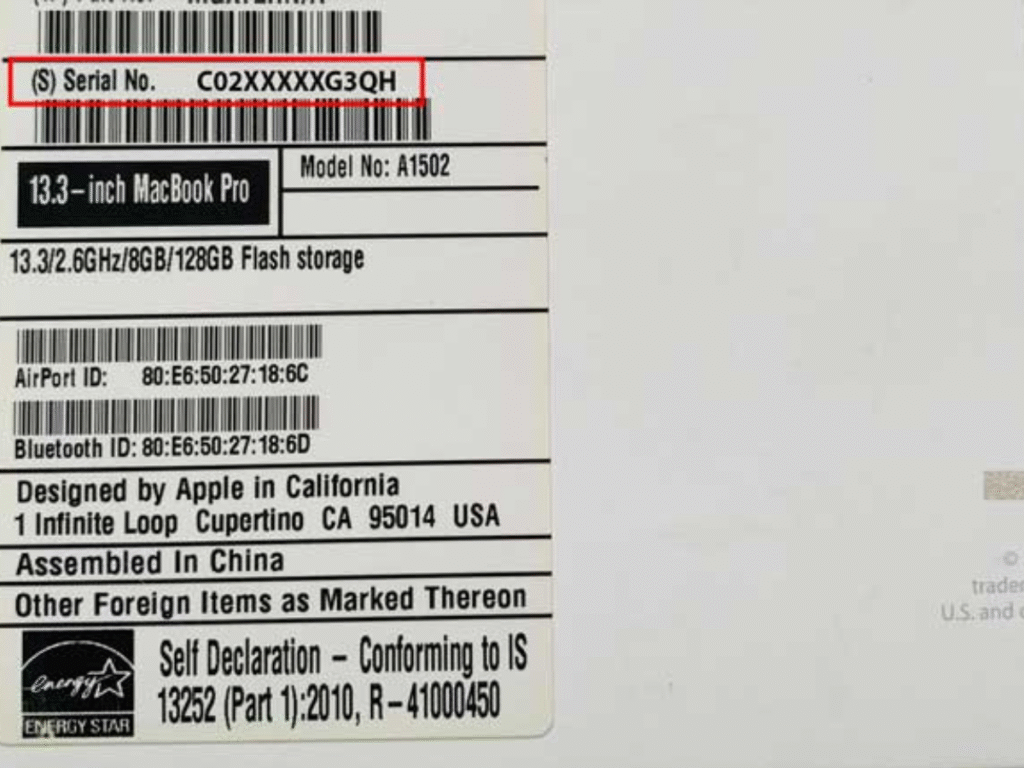
5. Put Your Signature or Unique Identifier on All Parts
It might feel unusual, but if you sign (or use a sticker with your unique mark) on visible parts—like the underside panel, battery or external shell—you’ve got an extra layer of ownership proof. This can deter unauthorized swaps or replacements.

6. Check Warranty Status
Before handing it over, check whether your laptop is still under warranty. If yes — go to an authorised service centre.