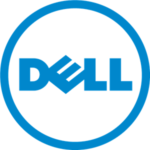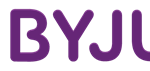MacBook RAM Upgrade
Upgrading the RAM and SSD in a MacBook can significantly enhance its performance, making it faster and more efficient. Over time, as applications and operating systems become more resource-intensive, the initial hardware configuration of your MacBook might struggle to keep up. This can lead to slower boot times, lagging applications, and an overall frustrating user experience. The main causes for needing an upgrade include running out of memory due to using multiple, demanding applications simultaneously and insufficient storage space for files, leading to slower read and write speeds.
The solution to these issues is to upgrade the RAM and SSD. Adding more RAM (Random Access Memory) allows the MacBook to handle more tasks at once without slowing down. This is particularly beneficial for users who multitask frequently, run memory-intensive applications like video editing software, or use virtual machines. Upgrading the SSD (Solid State Drive) increases storage capacity and speeds up data access times. SSDs are faster and more reliable than traditional hard drives because they have no moving parts, which translates to quicker boot times, faster application launches, and improved overall system responsiveness.
The benefits of upgrading the RAM and SSD in a MacBook are substantial. Increased RAM ensures smoother multitasking and better performance in demanding applications, while a larger and faster SSD provides ample storage and quick access to files. These upgrades can breathe new life into an older MacBook, extending its useful lifespan and delaying the need for a new device. Additionally, the performance boost can enhance productivity and make everyday tasks more enjoyable, leading to a more satisfying user experience overall.
MacBook RAM Upgrade: Enhancing Your MacBook's Performance
If you’re looking to boost your MacBook’s performance, a MacBook RAM upgrade is an excellent place to start. For those seeking the best SSD for MacBook, pairing your MacBook RAM upgrade with a high-quality SSD can make a significant difference. When you upgrade Mac Mini RAM, you can also expect a noticeable improvement in performance. For users needing more memory, a 32GB RAM MacBook is a powerful option. If you’re considering a MacBook Air SSD replacement, you might also think about a MacBook Air memory upgrade at the same time. Additionally, investing in an SSD drive for MacBook Pro can be a game-changer in terms of speed and efficiency.
In particular, a MacBook Air RAM upgrade can enhance multitasking capabilities and overall system responsiveness. For those looking to maximize their MacBook’s storage and speed, a MacBook SSD upgrade is highly recommended. A MacBook RAM upgrade, along with a mac SSD upgrade, can significantly extend the life and usability of your device. Whether you’re a professional needing to handle intensive tasks or a casual user wanting a smoother experience, these upgrades can make your MacBook feel like a brand-new machine.

Frequently Asked Questions.
Upgrading the RAM in your MacBook allows it to handle more tasks simultaneously without slowing down. This is especially beneficial for users who frequently multitask, run memory-intensive applications such as video editing software, or use virtual machines.
When choosing an SSD for your MacBook, consider factors such as storage capacity, read and write speeds, and reliability. High-quality SSDs offer faster performance and greater durability, making them a worthwhile investment.
Absolutely. Upgrading the RAM and SSD can significantly improve performance for professional applications like video editing, graphic design, and software development, providing a smoother and more efficient workflow.
Yes, you can upgrade both the RAM and SSD simultaneously. Doing so can provide a comprehensive performance boost, resulting in smoother multitasking, faster data access, and an overall enhanced user experience.
Home Service
iCore Dotcom offers convenient, free home pickup and drop-off services for all your shipping needs.
Warranty
Enjoy lifelong service warranty with our comprehensive and reliable coverage
Certified Experts
Expert laptop service from iCore DotCom. Certified technicians ensuring top-notch repairs and support.
Yuvaraj recently had his laptop repaired by ICoredotcom Laptop Repair Service Centre and is thrilled with the results. From the initial contact to the completion of the service, he experienced exceptional professionalism, expertise, and customer service. Yuvaraj highly recommends ICoredotcom to anyone in need of laptop repairs, expressing his gratitude for the outstanding service provided.

Yuvaraj
I recently used iCore Dotcom’s MacBook Air A2337 screen replacement service and was thoroughly impressed. Their customer service was exceptionally responsive and informative from the start, offering a competitive price and guaranteeing top-quality parts. Surprisingly quick, they returned my laptop with a flawless, seamlessly installed screen in just a few days. I highly recommend iCore Dotcom for their outstanding service, fast turnaround, and impeccable workmanship.

Lakshmi Priya Kanta
I highly recommend this team with a five-star rating. Their expertise in Apple computers and products is impressive. They’ve been providing excellent service to my company from the start. They efficiently handle all our requirements for new laptops and services. Their prompt service and personalized attention really stand out.

Sanal Kumar
Our Contact Details
Address
- Bengaluru - Karnataka
- +91 8217774099
- icoredotcom2022@gmail.com
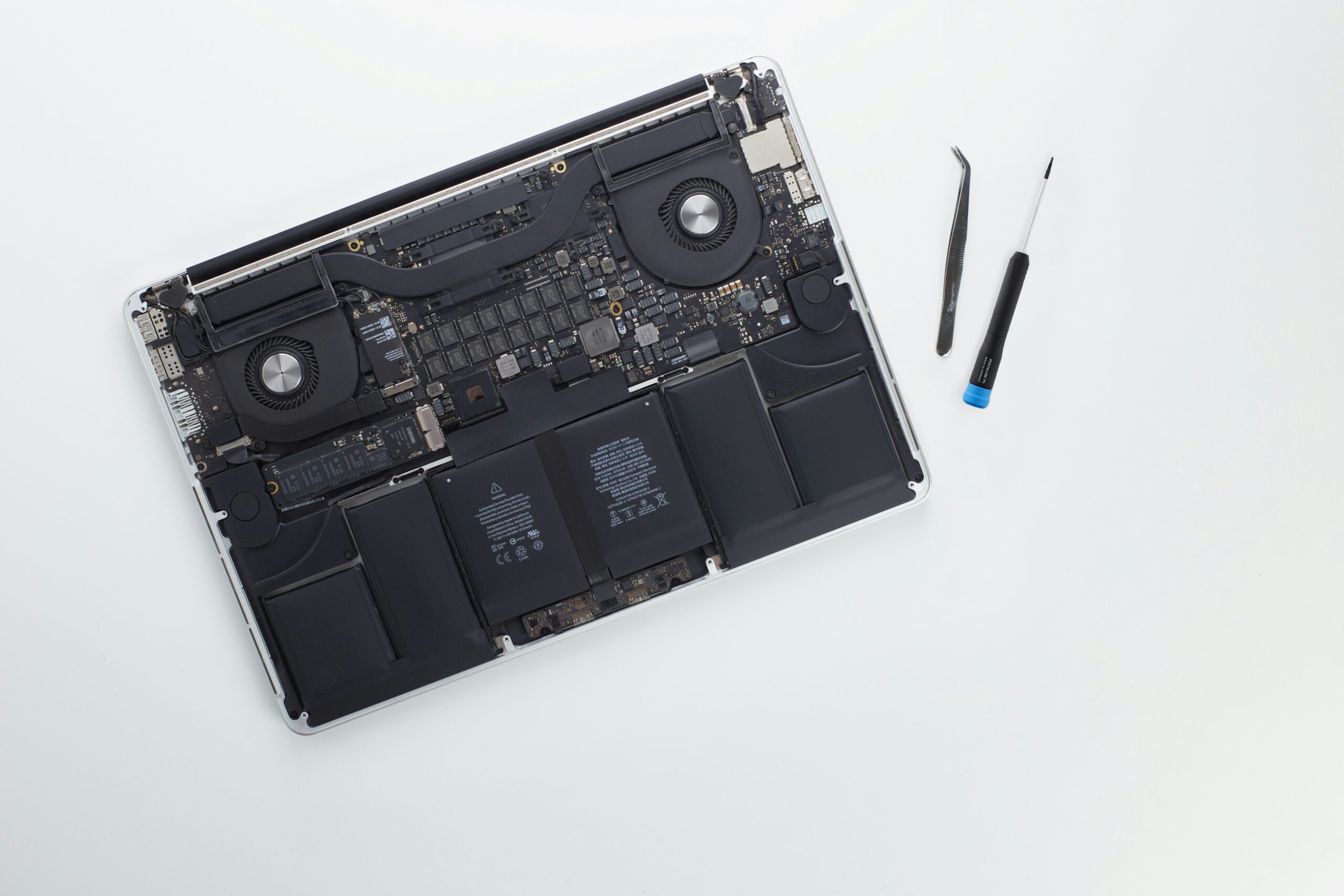
Expert MacBook Logic Board repair by iCore Dotcom. Quick diagnostics, quality parts, and reliable service.

Revive your MacBook with iCore Dotcom’s expert screen replacement service. Fast, reliable, perfect.

iCore Dotcom’s expert MacBook Fan Replacement service. Fast, reliable, efficient!

Get your MacBook running like new with iCore Dotcom’s expert replacement service. Fast and reliable!
Our Amazing Clients